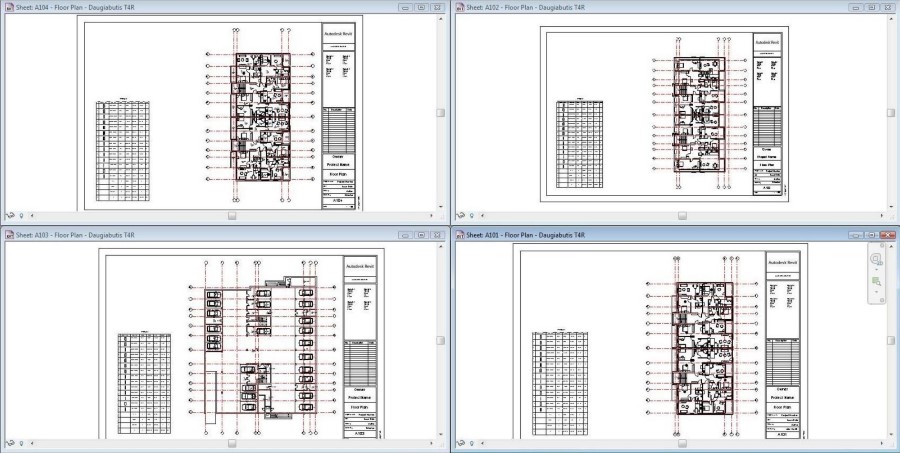Printing of the project papers is very important think. This part of the work usually looks like very simple but it takes a huge amount of time. I wish that Autodesk® Revit® could make all printing papers automatically. But is this only a dream? NO! Using Revit add-on Smart Sheets Revit user can make only the first (template) sheet and the rest of work will be done by this tool.
The Smart Sheets extension is a great tool for lining views up between sheets if you don’t already have a system in place to do it. Smart Sheets provides a set of tools for management of sheets, creates new sheets by selected templates, adds new views according to the selected view position and updates sheet parameters.
On these sheets could be placed all your required information like plan views, sections, 3D views, schedules, legends, etc. All the things could be made using Autodesk Revit software but if that’s not enough – use productivity boosting products such as Revit plugin Dynamic Legend.
Dynamic Legend creates & updates intelligent legends and creates specifications on different legend pages. It works with all Revit categories those can be added to a legend view. Or Excel2R – this tool will help you while transferring information from Excel spread sheet to your Revit project.
If it is needed, you can increase your documentation work productivity using Quick Dimensions. This tool for Revit creates dimensions by applying a user defined configuration: automatically adds dimensions to the selected elements, works in sections and elevations, creates more than one dimension chain with one click.
So extensions kick your Revit to the next level:
- Create new sheets according selected templates
- Automatically create and update legends
- Import Excel spread sheets to Revit
- Automatically add dimensions
If you never tried any of above mentioned Revit add-ons, I suggest you to test them now:
Smart Sheets download page
Dynamic Legend download page
Excel2R download page
Quick Dimensions download page