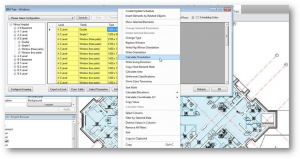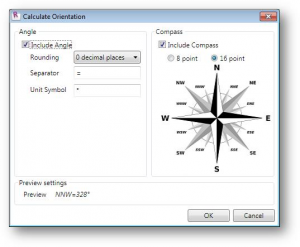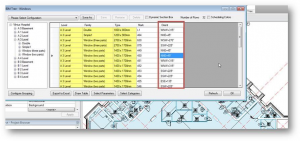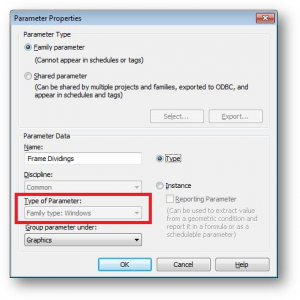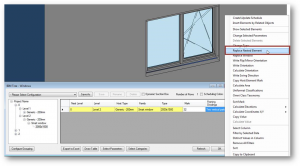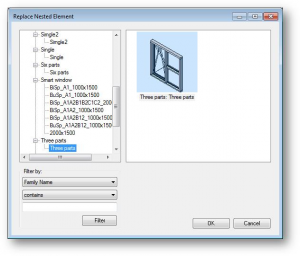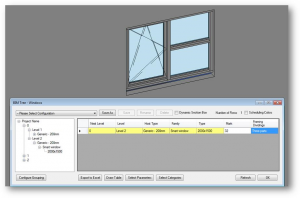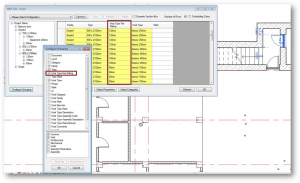BIM Tree Manager is innovative and powerful BIM software for incredibly speedy building design, facility management and BIM data analysis in the current or linked projects. It allows each Revit user to navigate, find or modify every element and element parameters with ease. And the best news – this excellent software is supplemented with new useful features!
BIM Tree Manager is innovative and powerful BIM software for incredibly speedy building design, facility management and BIM data analysis in the current or linked projects. It allows each Revit user to navigate, find or modify every element and element parameters with ease. And the best news – this excellent software is supplemented with new useful features!
BIM Tree Manager v2013.3 and v2014.2 – what’s new:
- A new function Calculate Orientation is created. It allows you to define 4 cardinal directions, 4 ordinal directions, 8 further divisions and real angles.
Calculate Orientation can be found with the right click in the required category:
Setting of Calculate Orientation allows selecting options of compass, angle, unit symbol, separator, etc.:
Result for the windows:
- The possibility to modify nested families is added. If parameters are created as family types, then you can modify them with BIM Tree now:
The Replace Nested Element feature can be found with the right click in the required category:
Choose this feature and select a required family:
Result:
- Additional parameters for defining host fire rating, host type description, host manufacturer, etc. are added. It allows very easily copying information from host to the required category. For example, you can easily analyse doors and see wall fire rating values where the doors are placed. You can copy these values later to any door parameter you selected:
These are all novelties of the latest BIM Tree release. If you want to use the newest BIM Tree Manager version, please contact us by email info@aga-cad.com.