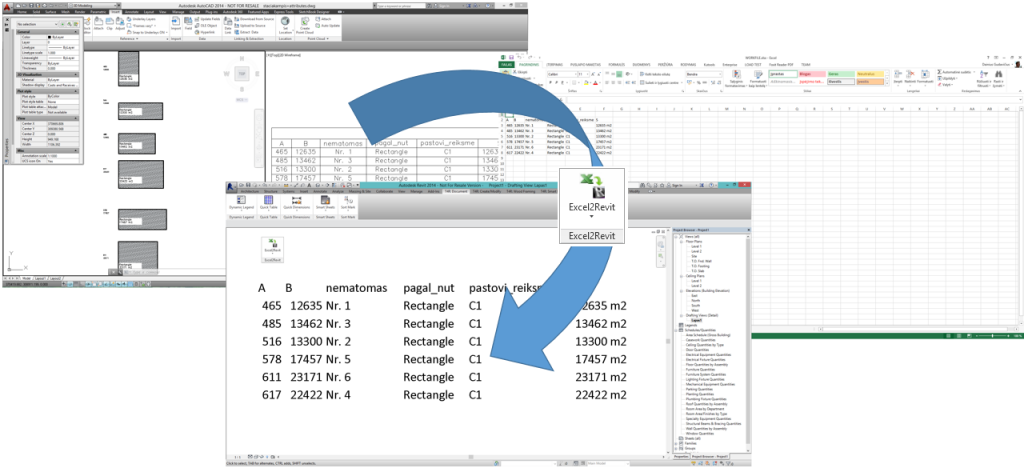There is a big problem with data coordination between very different platforms such as AutoCAD and Revit. This question arises too often not to search for a good solution for it.
I’ve searched for a method to transfer some dynamic data from AutoCAD to MS Excel and Data Extraction method worked like a charm. At the time our team worked hard on a new tool called Excel2Revit which is a great helper in data coordination between Excel and Revit. You should see where I am getting here.
I’ve made a dynamic data link in AutoCAD by using some blocks and a table which updates if there are some blocks inserted (it can also work with xrefs) or these are changed. This information is transferred to Excel sheet. So the first part of connection is made.
Looking at the other side we have Revit with not too much of dynamic data control in Excel so here we have an issue. Well… We had an issue, because AGA CAD has developed a tool that provides bi-directional coordination and linking of MS Excel files. So the thought is that we have a solution, if we have AutoCAD file which can update an Excel file and we have Excel2Revit add-on which constantly checks for changes and offers an update in Revit if a change in *.xls file is made.
Setup is very easy.
- Make a link of a table in AutoCAD and update it.
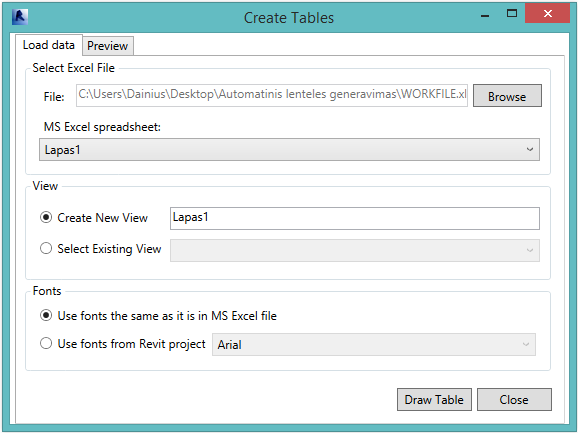
- Using Excel2Revit create a table in Revit with the Excel file that you use in AutoCAD and it will be successfully linked.
Now as you go to Excel2Revit Manage Table it will check if there are any changes made in Excel files. It will ask to Update if there is something changed. Excel2Revit will work with multiple Excel sheets, so you can make as many links as you want in one project and it will check for changes in all of them, so that makes a good data coordination workflow.
The simple solution solves a lot of problems. That’s what BIM is all about. Try it by yourself and find another interesting ways to control your data.