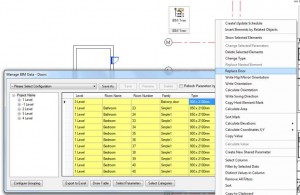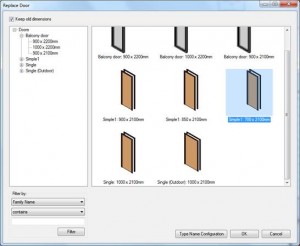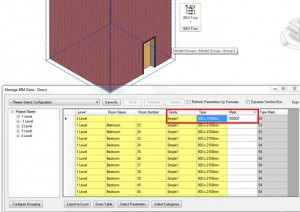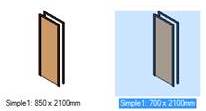 Welcome all our blog readers! I came back to work today after my summer holidays and started working with new energy. After the rest I don’t want to solve complex problems (that’s natural for a human being, isn’t it?), so my first article is committed to describe a simple client’s issue. And the question is: “Has ‘Tools 4 Revit’ any function in Revit 2014 for replacing door families inside groups with new families besides going in to group edit mode?”
Welcome all our blog readers! I came back to work today after my summer holidays and started working with new energy. After the rest I don’t want to solve complex problems (that’s natural for a human being, isn’t it?), so my first article is committed to describe a simple client’s issue. And the question is: “Has ‘Tools 4 Revit’ any function in Revit 2014 for replacing door families inside groups with new families besides going in to group edit mode?”
My answer is: yes, of course, it has. You can do it with our BIM Tree Manager that allows Revit users to easily find, analyse and modify any elements. It is a powerful helper for all BIM managers and designers who spend a lot of time on navigating and filtering elements that are used in the current or linked projects.
Using Revit is difficult to filter and find elements by family types, parameter names or its values, but BIM Tree Manager enables to perform necessary tasks with the elements that are used in the current or linked projects. So if you need to replace door families inside groups with the new one, please select the feature Replace Door of this BIM solution:
Then select a new door in the Replace Door dialog window:
That’s all. Revit family will be replaced even it is in the group:
BIM Tree Manager is powerful BIM software for incredibly speedy building design, facility management and BIM data analysis aimed for architects, designers, engineers, interior designers, BIM modellers and BIM managers. Using BIM Tree Manager designers can filter and find hundreds or thousands of Revit elements from the project and change values, renumber, resort, add additional parameters, calculate orientation, write elevation, write coordinates, insert additional elements, replaces elements and etc. in one convenient dialog. Application dialog works like external application, so there is no need to close and open the dialog every time. All modification and additional insertions happen in real time.
Also we develop more solutions to satisfy different Revit users’ needs. You are welcome to read more information on our website www.aga-cad.com about our products. Enjoy using AGA CAD software!
If you have any particular needs, please let us know, because AGA CAD team specialises in programming services for individual needs.