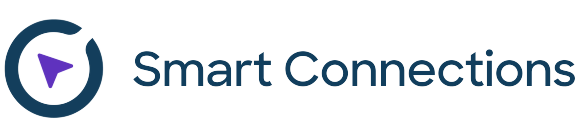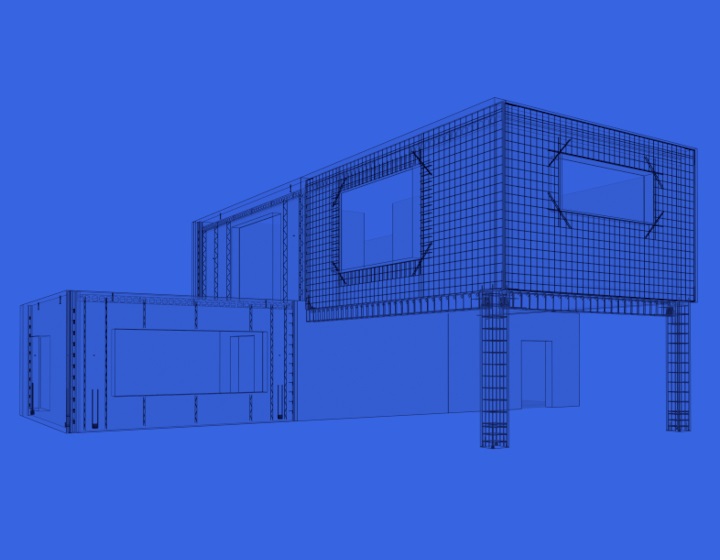Anstar and Peikko both manufacture structural connections for precast concrete. And they’ve gone the extra step of making their respective products available for designers to use by uploading them to BIM content libraries. You can find their products in the libraries put together by ProdLib. Now that’s some great BIM content right there! As we’ve been saying for years, “Manufacturers, we need you in BIM!”
Whichever manufacturer you may choose, here is a workflow for inserting column shoes efficiently from ProdLib using our Precast Concrete BIM design software for Revit.
- Insert precast column shoes using Prodlib libraries.
- If the Revit Family doesn’t snap to the Host, just modify it by changing a few options in the Family Editor.
- Create a configuration to insert 4 column shoes all at once using the Smart Connections tool that’s part of our Precast Concrete BIM software.
- Use the configuration on all columns.
- Flip details using the ‘Modify Elements’ command.
- Update the other columns.
- Modify the Family to automatically track the size of the column.
- Rotate the column shoes in one column, and just update the others so that they all automatically follow the size of the precast column.