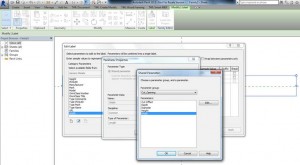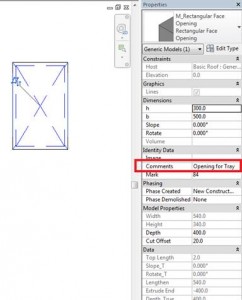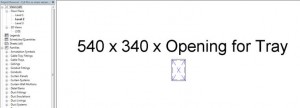About a week ago we got an enquiry from a global engineering company that provides a full range of engineering solutions to clients in the construction, engineering, manufacturing, telecom, and utility industries. BIM manager of this company wrote in an e-mail message:
“I am pretty much interested to buy Cut Opening PRO tool. Hope it helps for modeling requirement. Let me know is the tool generating dimensions as well text? Please find attached PDF file, what we expecting from “CUT OPENING PRO”. We are looking for Tags as per our PDF attached:”
Many of our clients can prove that our Cut Opening Pro is a brilliant time saver. Using this BIM solution for Autodesk® Revit® you can create openings around ducts, pipes, cable trays and conduits in floors, walls, roofs, ceilings, beams, and columns automatically. Also there is no problem to make such tag as it was shown in the enquiry sample.
If you need to create text tags, you have to make a tag using our created shared parameters:
According to the example image Revit users can also add any other additional parameters using Cut Opening Pro. It can be “Comment” or any other shared parameter that is created by you:
Such parameter values you can very easily change in Cut Opening Pro dialog with right click menu if it is needed:
You can see the result in the Insert/Modify MEP Opening dialog window:
It’s already changed in opening properties:
Tag result:
So this way you can make any Revit opening family you want. Here I have attached a Sample of Cut Opening tag family (support Revit 2015) >>.
Let me know if this post about Cut Opening Pro is helpful.