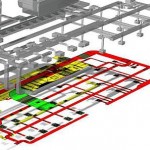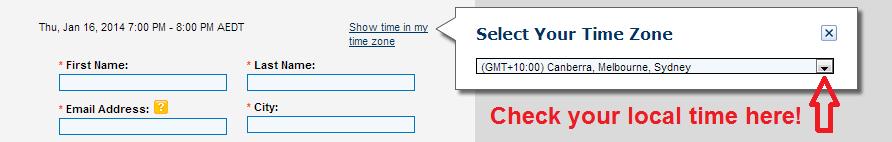We kindly welcome all MEP engineers, Autodesk® Revit® MEP users, to register and attend our Free Webinar on 15th May, 2014:
HOW TO INSERT AND USE SMART INFORMATION IN VENTILATION SYSTEM DESIGN
Join us for a 30 min session and watch-in-action how to:
- Add engineering information from logarithmic graphs for your required Autodesk Revit family. All information will be transferred from graphical form into numerical form.
- Add more than one logarithmic graph to your family to work accurately and correctly.
In this web session you will see how the information may be added to your families using priority. All information will be transferred from one graph to another by priority. - Add different logarithmic graphs to families which require more than one graph per type. This is useful working with air terminals with plenum boxes.
- Automatically distribute Rooms/Spaces in the project that calculates air flows. This includes special workflow to define air flow conditions in the space. Air flow may be calculated according to the space type and number of people inside it, area of a space or air change per hour.
- Distribute air terminals in the space in predefined way using smart families.
- Find optimal diffuser type in a space with all your required information. Changing diffusers type you will be able to find the best diffuser for that space according to the space parameters and sound level.
Solutions:
Smart Diffusers
Powerful BIM solution for Revit® ventilation systems design that allows you to easily add engineering data to Air Terminals, Duct Fittings and other ventilation system Accessories and use them in the design process with automatic data update.
RAS Manager
Autodesk® Revit® Architecture / MEP extension for creating and managing rooms, areas and spaces with HVAC parameters. RAS (Room, Area, and Space) Manager helps to quickly create and manage spaces and rooms with HVAC parameters in Revit projects. This extension reduces errors and accelerates modeling process.
Speaker: Jokubas Vaisvila
T4R© (Tools 4 Revit) HVAC Application Engineer, Revit MEP Specialist
How to Insert and Use Smart Information
in Ventilation System Design
Space is limited, so hurry up to reserve your Webinar seat NOW!
↓ REGISTER HERE ↓
EUROPE – AFRICA – ASIA – AUSTRALIAThu, 15 May 2014 8:00 AM – 8:30 AM BST (GMT) 5:00 PM – 5:30 PM AEST (GMT+10) 9:00 AM – 9:30 AM SAST (GMT+02) |
AMERICAS – EUROPE – AFRICAThu, 15 May, 2014 10:00 AM – 10:30 AM CDT (GMT-06) 4:00 PM – 4:30 PM BST (GMT) 5:00 PM – 5:30 PM WAT (GMT+01) |
Don’t miss to check your local time!
Shortly about the webinar:
We organize online events using ![]() Online Webinars program directly from our PC to your computer. During the webinar we will show our software possibilities on your monitor and you will be able to ask questions via internet writing, using the microphone or call by using your telephone.
Online Webinars program directly from our PC to your computer. During the webinar we will show our software possibilities on your monitor and you will be able to ask questions via internet writing, using the microphone or call by using your telephone.
After the registration you’ll get a confirmation email with the link to join the webinar. At the time of event, click this link to join the Webinar. After GotoWebinar software installation (it’s free for you and it takes only few minutes) you’ll see a view of our display.
Note:
Please make sure you have your computer / laptop speakers turned on during the webinar as audio will be shared via your speakers. You can also call us.
If you have any questions or comments, please contact us by email events@aga-cad.com.