 Webinar record is available!
Webinar record is available!
If you want to watch the recorded version of the webinar please contact us by email events@aga-cad.com and we’ll send you a record link.
Years continuously cycle and change and so building heating and cooling themes remain relevant. In addition, the currently prevailing concept of net zero energy buildings encourage to achieve minimal energy balance on annual energy level saving and energy efficiency measures. That’s why we think that it’s a good time for our webinar about efficient heating and cooling system design.
It has been a long time since we last spoke about hydronic system design in Autodesk® Revit®. During this time we invented new workflows for heating and even cooling design. We kindly welcome all Revit® MEP users to our FREE WEBINAR. During this web session, AGACAD BIM Application Engineer Jokubas Vaisvila will show two different workflows: one for heating systems and the other for cooling using two different AGACAD solutions.
Heating / Cooling Design with Advanced Workflows
Live on Thursday, January 28 2016
UPDATE!!! Due to some technical difficulties the webinar time has been changed!
Live on Thursday, February 4 2016
 Attend our free webinar and learn more about hydronic system design within Revit that will cover both systems design – heating and cooling.
Attend our free webinar and learn more about hydronic system design within Revit that will cover both systems design – heating and cooling.
In the webinar, particularly the part about heating system design’s workflow, you’ll learn how to:
- Distribute heating devices through the building in advance to calculated heating load;
- Connect heating devices into one hydronic system;
- Balance heating system.
 Next advanced cooling system design’s workflow will be demonstrated, so you’ll see how to:
Next advanced cooling system design’s workflow will be demonstrated, so you’ll see how to:
- Distribute Cooling devices through the building;
- Connect cooling devices into one hydronic system;
- Balance cooling system.
The main difference between AGACAD workflow for hydronic system design with other 3rd party Revit plugins and R-Heating is that the latter can make system balancing inside of Revit. Join the webinar and see how AGACAD applications R-Heating and Insert Elements can help you improve your workflow and raise your project quality and design process efficiency.
The webinar will be held twice on the scheduled date to cater for different time zones. Registration s required.
Please choose the time that suits you best. If the webinar time is not convenient for you, you should still register, so that we could send you a link to the webinar’s recording, which you will be able to watch at your earliest convenience.
REGISTER NOW!
Date: Thursday, February 4, 2016
AUSTRALIA – ASIA
5:00 PM – 5:45 PM SGT (GMT+8) Kuala Lumpur, Singapore
8:00 PM – 8:45 PM EST (GMT+11) Canberra, Melbourne, Sydney
EUROPE
10:00 AM – 10:45 AM CET (GMT+01) Amsterdam, Berlin, Stockholm
4:00 PM – 4:45 PM GMT Dublin, Edinburg, London
5:00 PM – 5:45 PM CET (GMT+01) Amsterdam, Berlin, Stockholm
AMERICA
10:00 AM – 10:45 AM CDT (GMT-05) Central Time (US and Canada)
1:00 PM – 1:45 PM ART (GMT-03) Buenos Aires
Don’t forget to check your local time!
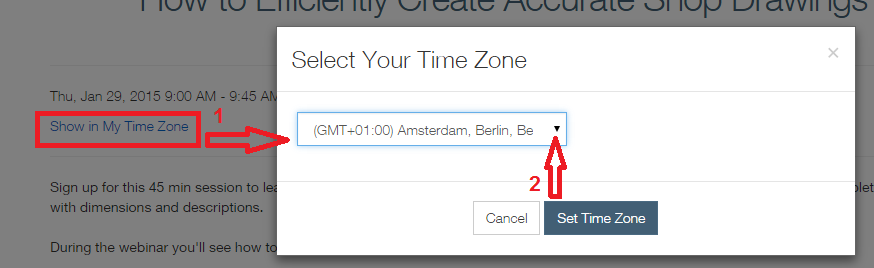
Shortly about the webinar:
We organize online events using GotoWebinar Online Webinars program. During the webinar we will show our software possibilities on your monitor and you will be able to ask questions via typing them in the chat window, using the microphone or calling by using your phone.
After the registration you’ll get a confirmation email with the link to join the webinar. At the time of event, click this link to join the event. After GotoWebinar software installation (it’s free for you and it takes only a few minutes) you’ll see a view of our display.
Note: Please make sure you have your computer / laptop speakers turned on during the webinar as audio will be shared via your speakers. You can also call us.
If you have any questions or comments, please contact us by email
events@aga-cad.com.






